A reasonably common museum problem. Several hundred museum objects to be photographed, one set of old museum numbers, one set of new ones, and then after generating a set of camera numbers, we were to rename the camera files to some name relating to the new museum numbers.
How to make a concordance between the four sets of numbers - ordinarily I do this by hand as I photograph, but as soon as I renumbered the images, the original concordance we made on site became useless.
The solution required that we maintain a record of the original filename against the new renumbered file. I could have used paper, or even a spreadsheet, but that would have been quite time consuming and probably error prone.
I felt it could be done using IPTC data mixed in with my workflow, so here's how:
- I used a piece of software called Exiftool
- First, copy the original camera assigned file name into the caption field:
exiftool "-iptc:caption-abstract<filename" *.jpg
- Bring the photos into iPhoto. It reads the caption field into it's description field
- Tweak photos as required, changing the title of the photo to the new museum number, and setting the old museum number as one of the keywords.
Incidentally, at this point everything suddenly started to organise itself, as disconnected photos taken all around the museum began to re-arrange themselves by their museum numbers....
- Export new versions of the photos, using your preferred settings. Ensure that you also export title and keywords, and use the title to generate the filename:
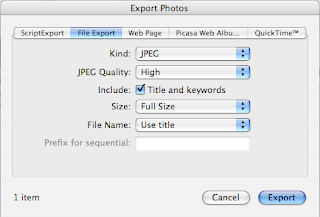
- Finally head back to Exiftool and run the following command which gives you the concordance list that you were after
exiftool -T -filename -keywords -objectname -iptc:caption-abstract *jpg
which looks like
73606.jpg 23.3 73606 _DSC4876.jpg
73607.jpg 23.4 73607 _DSC4880.jpg
73608.jpg 23.5 73608 _DSC4882.jpg
73609.jpg 23.6 73609 _DSC4878.jpg
73610.jpg 23.7 73610 _DSC4881.jpg etc
- Open the file in a spreadsheet of your choice, sort as required and carry on!
No comments:
Post a Comment